Label Builder in Trusted Extensions
The label builder GUI enforces your choice of a valid label or clearance
when a program requires you to assign a label. For example, a label
builder appears during login (see Chapter 2, Logging In to Trusted Extensions (Tasks), in Solaris Trusted Extensions User’s Guide). The label builder also appears when you change
the label of a workspace, or when you assign a label to a
user, zone, or network interface in the Solaris Management Console. The following label
builder appears when you assign a label range to a new device.
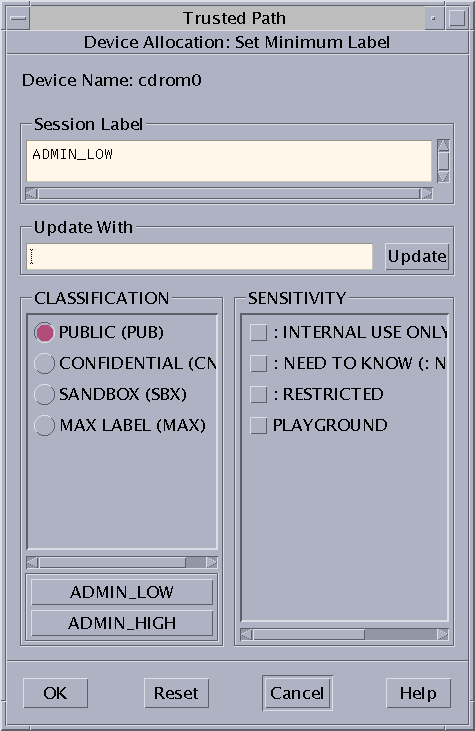
In the label builder, component names in the Classification column correspond to
the CLASSIFICATIONS section in the label_encodings file. The component names in the
Sensitivity column correspond to the WORDS section in the label_encodings file.