| Previous | Next |
Part I Network Services Topics
Part II Accessing Network File Systems Topics
4. Managing Network File Systems (Overview)
5. Network File System Administration (Tasks)
6. Accessing Network File Systems (Reference)
8. Planning and Enabling SLP (Tasks)
10. Incorporating Legacy Services
Other sendmail Information Sources
Part V Serial Networking Topics
15. Solaris PPP 4.0 (Overview)
16. Planning for the PPP Link (Tasks)
17. Setting Up a Dial-up PPP Link (Tasks)
18. Setting Up a Leased-Line PPP Link (Tasks)
19. Setting Up PPP Authentication (Tasks)
20. Setting Up a PPPoE Tunnel (Tasks)
21. Fixing Common PPP Problems (Tasks)
22. Solaris PPP 4.0 (Reference)
23. Migrating From Asynchronous Solaris PPP to Solaris PPP 4.0 (Tasks)
25. Administering UUCP (Tasks)
Part VI Working With Remote Systems Topics
27. Working With Remote Systems (Overview)
28. Administering the FTP Server (Tasks)
29. Accessing Remote Systems (Tasks)
Part VII Monitoring Network Services Topics
Introduction to the Components of Mail Services
Many software and hardware components are required to establish a mail service. The following sections give a quick introduction to these components. These sections also provide some of the terms that are used to describe the components.
The first section, Overview of the Software Components, defines the terms that are used when discussing the software parts of the mail delivery system. The next section, Overview of the Hardware Components, focuses on the functions of the hardware systems in a mail configuration.
Overview of the Software Components
The following table introduces some of the software components of a mail system. Refer to Software Components for a complete description of all of the software components.
Component |
Description |
|---|---|
.forward files |
Files that you can set up in a user's home directory to redirect mail or to send mail to a program automatically |
mailbox |
A file on a mail server that is the final destination for email messages |
mail addresses |
Address that contains the name of the recipient and the system to which a mail message is delivered |
mail aliases |
An alternate name that is used in a mail address |
mail queue |
A collection of mail messages that needs to be processed by the mail server |
postmaster |
A special mail alias that is used to report problems and to ask questions about the mail service |
sendmail configuration file |
A file that contains all the information necessary for mail routing |
Overview of the Hardware Components
A mail configuration requires three elements, which you can combine on the same system or provide in separate systems.
A mail host – A system that is configured to handle email addresses that are difficult to resolve
A minimum of one mail server – A system that is configured to hold one or more mailboxes
Mail clients – Systems that access mail from a mail server
If users are to communicate with networks outside your domain, you must also add a fourth element, a mail gateway.
Figure 12-1 shows a typical electronic mail configuration, using the three basic mail elements plus a mail gateway.
Figure 12-1 Typical Electronic Mail Configuration
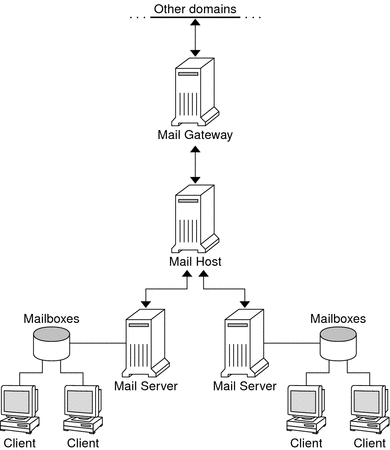
Each element is described in detail in Hardware Components.
| Previous | Next |