| Previous | Next |
1. Solaris TCPIP Protocol Suite (Overview)
2. Planning an IPv4 Addressing Scheme (Tasks
3. Planning an IPv6 Addressing Scheme (Overview)
4. Planning an IPv6 Network (Tasks)
5. Configuring TCP/IP Network Services and IPv4 Addressing (Tasks)
Before You Configure an IPv4 Network (Task Map)
Adding a Subnet to a Network (Task Map)
Network Configuration Task Map
Configuring Systems on the Local Network
How to Configure a Host for Local Files Mode
How to Set Up a Network Configuration Server
How to Configure Hosts for Network Client Mode
How to Change the IPv4 Address and Other Network Configuration Parameters
Packet Forwarding and Routing on IPv4 Networks
Monitoring and Modifying Transport Layer Services
How to Log the IP Addresses of All Incoming TCP Connections
How to Add Services That Use the SCTP Protocol
How to Use TCP Wrappers to Control Access to TCP Services
6. Administering Network Interfaces (Tasks)
7. Enabling IPv6 on a Network (Tasks)
8. Administering a TCP/IP Network (Tasks)
9. Troubleshooting Network Problems (Tasks)
10. TCP/IP and IPv4 in Depth (Reference)
12. About Solaris DHCP (Overview)
13. Planning for DHCP Service (Tasks)
14. Configuring the DHCP Service (Tasks)
15. Administering DHCP (Tasks)
16. Configuring and Administering DHCP Clients
17. Troubleshooting DHCP (Reference)
18. DHCP Commands and Files (Reference)
19. IP Security Architecture (Overview)
21. IP Security Architecture (Reference)
22. Internet Key Exchange (Overview)
24. Internet Key Exchange (Reference)
25. Solaris IP Filter (Overview)
28. Administering Mobile IP (Tasks)
29. Mobile IP Files and Commands (Reference)
30. Introducing IPMP (Overview)
31. Administering IPMP (Tasks)
Part VI IP Quality of Service (IPQoS)
32. Introducing IPQoS (Overview)
33. Planning for an IPQoS-Enabled Network (Tasks)
34. Creating the IPQoS Configuration File (Tasks)
35. Starting and Maintaining IPQoS (Tasks)
36. Using Flow Accounting and Statistics Gathering (Tasks)
Determining Host Configuration Modes
As a network administrator, you configure TCP/IP to run on hosts and routers (if applicable). You can configure these systems to obtain configuration information from files on the local system or from files that are located on other systems on the network. You need the following configuration information:
Host name of each system
IP address of each system
Domain name to which each system belongs
Default router
IPv4 netmask in use on each system's network
A system that obtains TCP/IP configuration information from local files operates in local files mode. A system that obtains TCP/IP configuration information from a remote network server operates in network client mode.
Systems That Should Run in Local Files Mode
To run in local files mode, a system must have local copies of the TCP/IP configuration files. These files are described in TCP/IP Configuration Files. The system should have its own disk, though this recommendation is not strictly necessary.
Most servers should run in local files mode. This requirement includes the following servers:
Network configuration servers
NFS servers
Name servers that supply NIS, LDAP, or DNS services
Mail servers
Additionally, routers should run in local files mode.
Systems that function exclusively as print servers do not need to run in local files mode. Whether individual hosts should run in local files mode depends on the size of your network.
If you are running a very small network, the amount of work that is involved in maintaining these files on individual hosts is manageable. If your network serves hundreds of hosts, the task becomes difficult, even with the network divided into a number of administrative subdomains. Thus, for large networks, using local files mode is usually less efficient. However, because routers and servers must be self-sufficient, they should be configured in local files mode.
Network Configuration Servers
Network configuration servers are the servers that supply the TCP/IP configuration information to hosts that are configured in network client mode. These servers support three booting protocols:
RARP – Reverse Address Resolution Protocol (RARP) maps Ethernet addresses (48 bits) to IPv4 addresses (32 bits), which is the reverse of ARP. When you run RARP on a network configuration server, hosts that are running in network client mode obtain their IP addresses and TCP/IP configuration files from the server. The in.rarpd daemon enables RARP services. Refer to the in.rarpd(1M) man page for details.
TFTP – The Trivial File Transfer Protocol (TFTP) is an application that transfers files between remote systems. The in.tftpd daemon executes TFTP services, enabling file transfer between network configuration servers and their network clients. Refer to the in.tftpd(1M) man page for details.
Bootparams – The Bootparams protocol supplies parameters for booting that are required by clients that boot off the network. The rpc.bootparamd daemon executes these services. Refer to the bootparamd(1M) man page for details.
Network configuration servers can also function as NFS file servers.
If you are configuring any hosts as network clients, then you must also configure at least one system on your network as a network configuration server. If your network is subnetted, then you must have at least one network configuration server for each subnet with network clients.
Systems That Are Network Clients
Any host that obtains its configuration information from a network configuration server operates in network client mode. Systems that are configured as network clients do not require local copies of the TCP/IP configuration files.
Network client mode simplifies administration of large networks. Network client mode minimizes the number of configuration tasks that you perform on individual hosts. Network client mode assures that all systems on the network adhere to the same configuration standards.
You can configure network client mode on all types of computers. For example, you can configure network client mode on standalone systems.
Mixed Configurations
Configurations are not limited to either an all-local-files mode or an all-network-client mode. Routers and servers should always be configured in local mode. For hosts, you can use any combination of local files and network client mode.
IPv4 Network Topology Scenario
Figure 5-1 shows the hosts of a fictitious network with the network number 192.9.200. The network has one network configuration server, which is called sahara. Hosts tenere and nubian have their own disks and run in local files mode. Host faiyum also has a disk, but this system operates in network client mode.
Finally, the system timbuktu is configured as a router. The system includes two network interfaces. The first interface is named timbuktu. This interface belongs to network 192.9.200. The second interface is named timbuktu-201. This interface belongs to network 192.9.201. Both networks are in the organizational domain deserts.worldwide.com. The domain uses local files as its name service.
Figure 5-1 Hosts in an IPv4 Network Topology Scenario
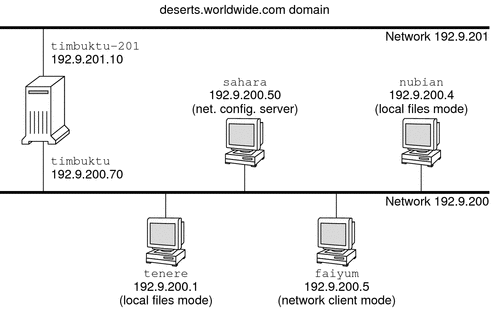
| Previous | Next |