|
|||||||||||||||||||||||||||||||||||||||||||||
|
Part I Initial Configuration of Trusted Extensions 1. Security Planning for Trusted Extensions 2. Configuration Roadmap for Trusted Extensions 3. Adding Solaris Trusted Extensions Software to the Solaris OS (Tasks) 4. Configuring Trusted Extensions (Tasks) 5. Configuring LDAP for Trusted Extensions (Tasks) 6. Configuring a Headless System With Trusted Extensions (Tasks) Part II Administration of Trusted Extensions 7. Trusted Extensions Administration Concepts 8. Trusted Extensions Administration Tools 9. Getting Started as a Trusted Extensions Administrator (Tasks) 10. Security Requirements on a Trusted Extensions System (Overview) Configurable Solaris Security Features Security Requirements Enforcement Customization of Solaris Trusted Extensions (CDE) 11. Administering Security Requirements in Trusted Extensions (Tasks) 12. Users, Rights, and Roles in Trusted Extensions (Overview) 13. Managing Users, Rights, and Roles in Trusted Extensions (Tasks) 14. Remote Administration in Trusted Extensions (Tasks) 15. Trusted Extensions and LDAP (Overview) 16. Managing Zones in Trusted Extensions (Tasks) 17. Managing and Mounting Files in Trusted Extensions (Tasks) 18. Trusted Networking (Overview) 19. Managing Networks in Trusted Extensions (Tasks) 20. Multilevel Mail in Trusted Extensions (Overview) 21. Managing Labeled Printing (Tasks) 22. Devices in Trusted Extensions (Overview) 23. Managing Devices for Trusted Extensions (Tasks) 24. Trusted Extensions Auditing (Overview) 25. Software Management in Trusted Extensions (Tasks) Creating and Managing a Security Policy Site Security Policy and Trusted Extensions Computer Security Recommendations Physical Security Recommendations Personnel Security Recommendations Additional Security References B. Using CDE Actions to Install Zones in Trusted Extensions Associating Network Interfaces With Zones by Using CDE Actions (Task Map) Preparing to Create Zones by Using CDE Actions (Task Map) Creating Labeled Zones by Using CDE Actions (Task Map) C. Configuration Checklist for Trusted Extensions Checklist for Configuring Trusted Extensions D. Quick Reference to Trusted Extensions Administration Administrative Interfaces in Trusted Extensions Solaris Interfaces Extended by Trusted Extensions Tighter Security Defaults in Trusted Extensions Limited Options in Trusted Extensions E. List of Trusted Extensions Man Pages Trusted Extensions Man Pages in Alphabetical Order |
Rules When Changing the Level of Security for DataBy default, regular users can perform cut-and-paste, copy-and-paste, and drag-and-drop operations on both files and selections. The source and target must be at the same label. To change the label of files, or the label of information within files requires authorization. When users are authorized to change the security level of data, the Selection Manager application mediates the transfer. The /usr/dt/config/sel_config file controls file relabeling actions, and the cutting and copying of information to a different label. The /usr/dt/bin/sel_mgr application controls drag-and-drop operations between windows. As the following tables illustrate, the relabeling of a selection is more restrictive than the relabeling of a file. The following table summarizes the rules for file relabeling. The rules cover cut-and-paste, copy-and-paste, and drag-and-drop operations. Table 10-1 Conditions for Moving Files to a New Label
Different rules apply to selections within a window or file. Drag-and-drop of selections always requires equality of labels and ownership. Drag-and-drop between windows is mediated by the sel_mgr application, not by the sel_config file. The rules for changing the label of selections are summarized in the following table. Table 10-2 Conditions for Moving Selections to a New Label
Trusted Extensions provides a selection confirmer to mediate label changes. This window appears when an authorized user attempts to change the label of a file or selection. The user has 120 seconds to confirm the operation. To change the security level of data without this window requires the solaris.label.win.noview authorization, in addition to the relabeling authorizations. The following illustration shows a selection, zonename, in the window. 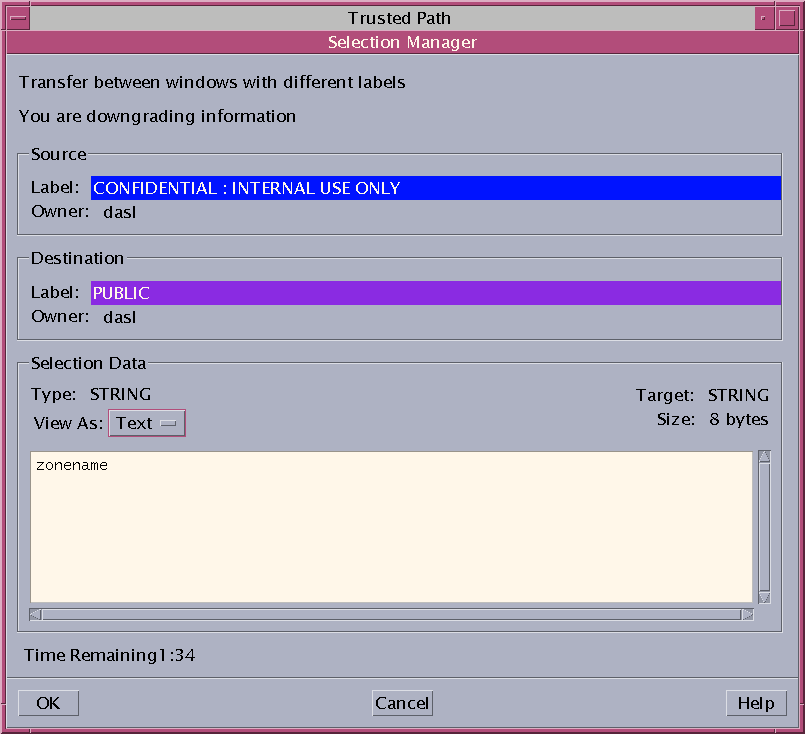 By default, the selection confirmer displays whenever data is being transferred to a different label. If a selection requires several transfer decisions, the automatic reply mechanism provides a way to reply once to the several transfers. For more information, see the sel_config(4) man page and the following section. sel_config FileThe sel_config file is checked to determine the behavior of the selection confirmer when an operation would upgrade or downgrade a label. The sel_config file defines the following:
In Trusted CDE, the Security Administrator role can change the defaults by using the Configure Selection Confirmation action in the Trusted_Extensions folder. The new settings become effective at the next login. If you are in Solaris Trusted Extensions (JDS) when modifying the file, do not use the CDE action. Copy the sel_config file to the /etc/dt/config directory. Then, customize that copy as you would customize any other CDE configuration file. |
||||||||||||||||||||||||||||||||||||||||||||
|