| Previous | Next |
1. Solaris TCPIP Protocol Suite (Overview)
2. Planning an IPv4 Addressing Scheme (Tasks
3. Planning an IPv6 Addressing Scheme (Overview)
4. Planning an IPv6 Network (Tasks)
5. Configuring TCP/IP Network Services and IPv4 Addressing (Tasks)
6. Administering Network Interfaces (Tasks)
7. Enabling IPv6 on a Network (Tasks)
8. Administering a TCP/IP Network (Tasks)
9. Troubleshooting Network Problems (Tasks)
10. TCP/IP and IPv4 in Depth (Reference)
12. About Solaris DHCP (Overview)
13. Planning for DHCP Service (Tasks)
14. Configuring the DHCP Service (Tasks)
15. Administering DHCP (Tasks)
16. Configuring and Administering DHCP Clients
17. Troubleshooting DHCP (Reference)
18. DHCP Commands and Files (Reference)
19. IP Security Architecture (Overview)
21. IP Security Architecture (Reference)
22. Internet Key Exchange (Overview)
24. Internet Key Exchange (Reference)
25. Solaris IP Filter (Overview)
What's New in Solaris IP Filter
Introduction to Solaris IP Filter
Guidelines for Using Solaris IP Filter
Using Solaris IP Filter Configuration Files
Working With Solaris IP Filter Rule Sets
28. Administering Mobile IP (Tasks)
29. Mobile IP Files and Commands (Reference)
30. Introducing IPMP (Overview)
31. Administering IPMP (Tasks)
Part VI IP Quality of Service (IPQoS)
32. Introducing IPQoS (Overview)
33. Planning for an IPQoS-Enabled Network (Tasks)
34. Creating the IPQoS Configuration File (Tasks)
35. Starting and Maintaining IPQoS (Tasks)
36. Using Flow Accounting and Statistics Gathering (Tasks)
Solaris IP Filter Packet Processing
Solaris IP Filter executes a sequence of steps as a packet is processed. The following diagram illustrates the steps of packet processing and how filtering integrates with the TCP/IP protocol stack.
Figure 25-1 Packet Processing Sequence
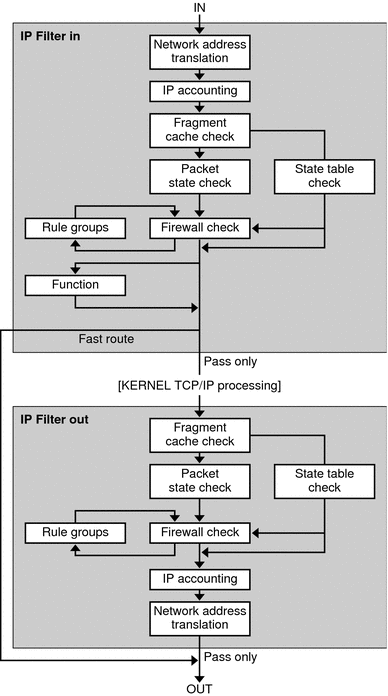
The packet processing sequence includes the following:
Network Address Translation (NAT)
The translation of a private IP address to a different public address, or the aliasing of multiple private addresses to a single public one. NAT allows an organization to resolve the problem of IP address depletion when the organization has existing networks and needs to access the Internet.
IP Accounting
Input and output rules can be separately set up, recording the number of bytes that pass through. Each time a rule match occurs, the byte count of the packet is added to the rule and allows for collection of cascading statistics.
Fragment Cache Check
If the next packet in the current traffic is a fragment and the previous packet was allowed, the packet fragment is also allowed, bypassing state table and rule checking.
Packet State Check
If keep state is included in a rule, all packets in a specified session are passed or blocked automatically, depending on whether the rule says pass or block.
Firewall Check
Input and output rules can be separately set up, determining whether or not a packet will be allowed through Solaris IP Filter, into the kernel's TCP/IP routines, or out onto the network.
Groups
Groups allow you to write your rule set in a tree fashion.
Function
A function is the action to be taken. Possible functions include block, pass, literal, and send ICMP response.
Fast-route
Fast-route signals Solaris IP Filter to not pass the packet into the UNIX IP stack for routing, which results in a TTL decrement.
IP Authentication
Packets that are authenticated are only passed through the firewall loops once to prevent double-processing.
| Previous | Next |