| Previous | Next |
Solaris Virtualization Product Overview
1. Introduction to Solaris Resource Management
2. Projects and Tasks (Overview)
Commands Used With Projects and Tasks
3. Administering Projects and Tasks
4. Extended Accounting (Overview)
5. Administering Extended Accounting (Tasks)
6. Resource Controls (Overview)
7. Administering Resource Controls (Tasks)
8. Fair Share Scheduler (Overview)
9. Administering the Fair Share Scheduler (Tasks)
10. Physical Memory Control Using the Resource Capping Daemon (Overview)
11. Administering the Resource Capping Daemon (Tasks)
13. Creating and Administering Resource Pools (Tasks)
14. Resource Management Configuration Example
15. Resource Control Functionality in the Solaris Management Console
16. Introduction to Solaris Zones
17. Non-Global Zone Configuration (Overview)
18. Planning and Configuring Non-Global Zones (Tasks)
19. About Installing, Halting, Cloning, and Uninstalling Non-Global Zones (Overview)
20. Installing, Booting, Halting, Uninstalling, and Cloning Non-Global Zones (Tasks)
21. Non-Global Zone Login (Overview)
22. Logging In to Non-Global Zones (Tasks)
23. Moving and Migrating Non-Global Zones (Tasks)
24. About Packages and Patches on a Solaris System With Zones Installed (Overview)
25. Adding and Removing Packages and Patches on a Solaris System With Zones Installed (Tasks)
26. Solaris Zones Administration (Overview)
27. Administering Solaris Zones (Tasks)
28. Troubleshooting Miscellaneous Solaris Zones Problems
29. About Branded Zones and the Linux Branded Zone
30. Planning the lx Branded Zone Configuration (Overview)
31. Configuring the lx Branded Zone (Tasks)
32. About Installing, Booting, Halting, Cloning, and Uninstalling lx Branded Zones (Overview)
33. Installing, Booting, Halting, Uninstalling and Cloning lx Branded Zones (Tasks)
34. Logging In to lx Branded Zones (Tasks)
35. Moving and Migrating lx Branded Zones (Tasks)
36. Administering and Running Applications in lx Branded Zones (Tasks)
37. Sun xVM Hypervisor System Requirements
38. Booting and Running the Sun xVM Hypervisor
40. Using virt-install to Install a Domain
Task Identifiers
Each successful login into a project creates a new task that contains the login process. The task is a process collective that represents a set of work over time. A task can also be viewed as a workload component. Each task is automatically assigned a task ID.
Each process is a member of one task, and each task is associated with one project.
Figure 2-1 Project and Task Tree
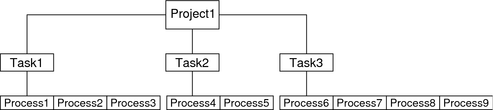
All operations on process groups, such as signal delivery, are also supported on tasks. You can also bind a task to a processor set and set a scheduling priority and class for a task, which modifies all current and subsequent processes in the task.
A task is created whenever a project is joined. The following actions, commands, and functions create tasks:
login
cron
newtask
setproject
su
You can create a finalized task by using one of the following methods. All further attempts to create new tasks will fail.
You can use the newtask command with the -F option.
You can set the task.final attribute on a project in the project naming service database. All tasks created in that project by setproject have the TASK_FINAL flag.
For more information, see the login(1), newtask(1), cron(1M), su(1M), and setproject(3PROJECT) man pages.
The extended accounting facility can provide accounting data for processes. The data is aggregated at the task level.
| Previous | Next |