|
|||
|
1. Introduction to Printing in the Solaris Operating System Fundamentals of Printing in the Solaris Operating System Implementation of the Open Standard Print API Using Printing Protocols in the Solaris Release Overview of Solaris Print Manager Overview of the LP Print Service The Solaris Print Client-Server Process 2. Planning for Printing in the Solaris Operating System (Tasks) 3. Setting Up Printing Services (Tasks) 4. Setting Up Printers (Tasks) 5. Administering Printers by Using Solaris Print Manager and LP Print Commands (Tasks) 6. Administering Printers That Use Network Printing Protocols (Tasks) 7. Customizing Printing Services and Printers (Tasks) 8. Administering Character Sets, Filters, Forms, and Fonts (Tasks) 9. Administering Printers by Using the PPD File Management Utility (Tasks) 10. Setting Up and Administering Printers From the Desktop (Tasks) 11. Printing in the Solaris Operating System (Reference) 12. Troubleshooting Printing Problems (Tasks) |
Overview of the Solaris Printing ArchitectureAt the core of the print system is a UNIX System V (R4) based spooler. In addition to the spooler are client applications that are used to make requests of and manage the spooler. filters that perform document translation, back-end processing software that performs final document transformation , and device (printer) communication. To utilize the complete functionality of the print system, all these resources are required. Printing in the Solaris OS consists of the software to support the following:
The following figure is a high level diagram that represents the Solaris print system components. 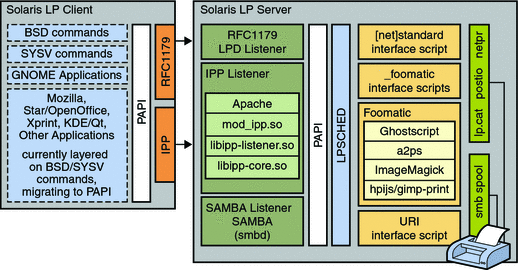 Recent changes in Solaris printing include the integration of IPP client-side support, implemented through the PAPI. The Berkeley Software Distribution (BSD) and System V (SysV) commands, as well as some applications, are layered on top of the PAPI interface. See Implementation of the Open Standard Print API. |
||
|