| Previous | Next |
1. Getting Started With Solaris Volume Manager
2. Storage Management Concepts
3. Solaris Volume Manager Overview
4. Solaris Volume Manager for Sun Cluster (Overview)
5. Configuring and Using Solaris Volume Manager (Scenario)
8. RAID-0 (Stripe and Concatenation) Volumes (Overview)
9. RAID-0 (Stripe and Concatenation) Volumes (Tasks)
10. RAID-1 (Mirror) Volumes (Overview)
11. RAID-1 (Mirror) Volumes (Tasks)
12. Soft Partitions (Overview)
16. Hot Spare Pools (Overview)
20. Maintaining Solaris Volume Manager (Tasks)
21. Best Practices for Solaris Volume Manager
22. Top-Down Volume Creation (Overview)
Overview of Top-Down Volume Creation
Top-Down Volume Creation Implementation With Disk Sets
Determining Which Disks Are Available for Top-Down Volume Creation
23. Top-Down Volume Creation (Tasks)
24. Monitoring and Error Reporting (Tasks)
25. Troubleshooting Solaris Volume Manager (Tasks)
A. Important Solaris Volume Manager Files
B. Solaris Volume Manager Quick Reference
Top-Down Volume Creation Processes
The top-down volume creation process provides flexibility by offering the following processes:
A fully automated end-to-end process through which you can specify needed constraints and have the necessary volumes created when the command completes
A more granular process with breakpoints at which you can write to an XML-based file
The following figure shows how the metassist command supports end-to-end processing based on command-line input and input files. The figure also shows how the metassist command supports partial processing, which allows you to provide file-based data or to check volume characteristics.
Figure 22-1 Processing Options for Top-Down Volume Creation
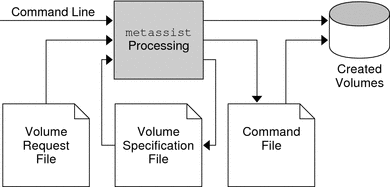
For an automatic, hands-off approach to volume creation, use the command line to specify the quality-of-service characteristics you require. The metassist command automatically creates the requested volumes for you. For example:
# metassist create -s storagepool -S 10Gb
This command creates a stripe volume of 10 Gbytes in size in the storagepool disk set. The command uses available storage that exists in the storagepool disk set.
Alternatively, you can use a volume request file to define the characteristics of a volume. Then, you can use the metassist -F request-file command to create a volume with those characteristics.
You can use the metassist -d command to produce a volume specification file. You can use this file to assess the intended implementation and edit the file, if needed. The volume specification file can then be used as input to the metassist command to create volumes.
Finally, you can use the metassist -c command to create a command file. The command file is a shell script that implements the Solaris Volume Manager device configuration specified by the metassist command. You can use this file for repeated volume creation and edit the file, as appropriate.
When you use the metassist command to create these files, you learn what the metassist command does and how it makes decisions. This information can be useful for troubleshooting some of the following:
Why a volume was created in a certain way
Why a volume was not created
What volumes the metassist command would create, without actually creating the volumes
| Previous | Next |